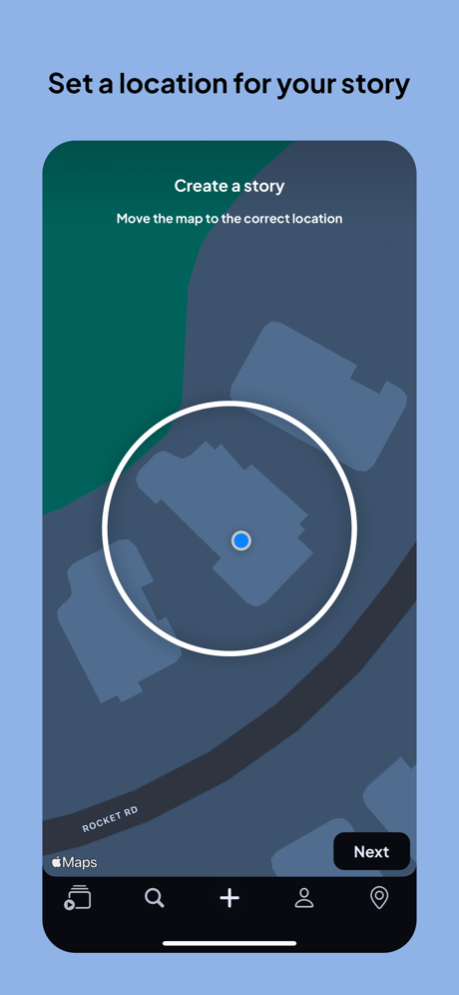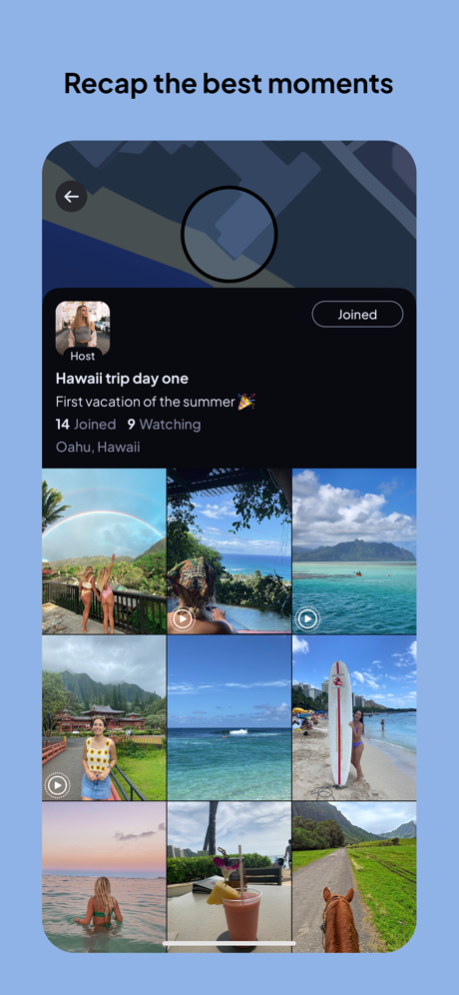Hudle 1.0.5
Continue to app
Free Version
Publisher Description
Hudle is the easiest way to capture and share real moments from vacations, parties, weddings, or other events.
Only see relevant content based on where you are, and who is around you.
Stories
- Set a location for your story, anyone inside of the location can join and post moments for 24 hours
- Only people who have joined can post moments to the story
- Keep it intimate with private stories, disabling the ability for people to watch from other locations
Moments
- Capture moments and live moments for easy sharing to stories
- Live moments are short video clips intended for capturing the most memorable and real experiences
- A moment says a thousand words - no filters, editing, or context needed
- Save moments to your private profile for easy viewing
Recap
- View your stories in a chronological format
- Watch saved moments through your profile
Jul 2, 2022
Version 1.0.5
Bug fixes
- Capturing moments no longer pauses music playing in the background
- Fixed the 'home' view (Moments feed)
- Fixed a bug when saving a live moment from the camera view (It would cause a failure to upload the live moment)
- Story view and profile view would fetch moments in the wrong order
- 'Create a story view' would show even when you have already joined a story that is live (Should show camera when you are in a live story)
- Some moments would show that you have saved them, even when you have not
Performance
- Added some haptic feedback
- Profile view now refreshes every time you view it
- More frequent data refreshes
- Easier to close a moment in Story/Profile view
About Hudle
Hudle is a free app for iOS published in the Screen Capture list of apps, part of Graphic Apps.
The company that develops Hudle is Trevor Welsh. The latest version released by its developer is 1.0.5.
To install Hudle on your iOS device, just click the green Continue To App button above to start the installation process. The app is listed on our website since 2022-07-02 and was downloaded 0 times. We have already checked if the download link is safe, however for your own protection we recommend that you scan the downloaded app with your antivirus. Your antivirus may detect the Hudle as malware if the download link is broken.
How to install Hudle on your iOS device:
- Click on the Continue To App button on our website. This will redirect you to the App Store.
- Once the Hudle is shown in the iTunes listing of your iOS device, you can start its download and installation. Tap on the GET button to the right of the app to start downloading it.
- If you are not logged-in the iOS appstore app, you'll be prompted for your your Apple ID and/or password.
- After Hudle is downloaded, you'll see an INSTALL button to the right. Tap on it to start the actual installation of the iOS app.
- Once installation is finished you can tap on the OPEN button to start it. Its icon will also be added to your device home screen.